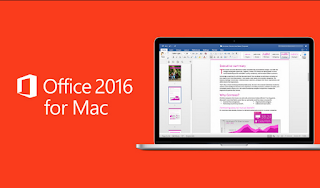Posted by : Widi Dharmawan
Minggu, 01 November 2015
Assalamualaikum... Semangat pagi semua, Microsoft Office 2016 telah rilis dan bisa langsung di download dari msdn account microsoft bagi pecinta software buatan microsoft khususnya office 2016 for Mac yang baru rilis hari ini saya akan memberi informasi yang baru saya dapat untuk pengguna Macbook dan OS Macintosh yang ingin menggunakan Microsoft Office 2016 for Mac.
Hal pertama yang anda perlu siapkan adalah koneksi internet, account microsoft, product key office 2016. Ok langsung saja saya jelaskan step by step bagaimana cara mengaktifkan office 2016 for mac dengan menggunakan product key.
Sebenarnya untuk mengaktifkan Office 2016 for Mac anda akan membutuhkan pergi ke Office.com/setup dan mengikuti langkah aktifasinya seperti di bawah ini:
Langkah 1: Copy Product Key Office 2016 ke Notepad atau Sticky Note.
Langkah 2: Gunakan Mac anda , pergi ke browser dan buka alamat http://office.com/setup.
Langkah 3: Baca halaman teks di layar, dan masukkan 25 digit angka product key yang anda miliki.
Langkah 4: Masukkan product key secara manual ataupun paste dari Notepad atau Sticky Note. Halaman website akan mengecek apakah product key benar atau salah.
Langkah 5: Klik dan centang kotak dan Get Started. Kemudian buat sebuat Microsoft Account atau anda dapat menggunakan akun yang sudah anda miliki dan mulai download paket Office 2016. Akun yang anda masukkan tadi nanti dapat digunakan untuk aktivasi Office 2016 for Mac.
VS Enterprise with MSDN (MPN)
VS Enterprise with MSDN (NFR FTE)
VS Enterprise with MSDN (Retail)
VS Enterprise with MSDN (Retail)
VS Enterprise with MSDN (VL)
VS Enterprise with MSDN (VL)
VS Enterprise with MSDN (VL)
VS Enterprise with MSDN (VL)
VS Enterprise with MSDN (VL)
VS Enterprise with MSDN (NFR FTE)
VS Enterprise with MSDN (Retail)
VS Enterprise with MSDN (Retail)
VS Enterprise with MSDN (VL)
VS Enterprise with MSDN (VL)
VS Enterprise with MSDN (VL)
VS Enterprise with MSDN (VL)
VS Enterprise with MSDN (VL)
VS Enterprise with MSDN (Retail)
VS Enterprise with MSDN (VL)
MCT Developer Software & Services
MCT Software & Services
VS Enterprise with MSDN (BizSpark Administrator)
VS Enterprise with MSDN (BizSpark Member)
VS Enterprise with MSDN (MPN)
VS Enterprise with MSDN (MPN)
VS Enterprise with MSDN (MPN)
VS Enterprise with MSDN (VL)
MCT Developer Software & Services
MCT Software & Services
VS Enterprise with MSDN (BizSpark Administrator)
VS Enterprise with MSDN (BizSpark Member)
VS Enterprise with MSDN (MPN)
VS Enterprise with MSDN (MPN)
VS Enterprise with MSDN (MPN)
Related Posts :
- Back to Home »
- Komputer , Tips »
- How to Aktivation Office 2016 for Mac with Product Key